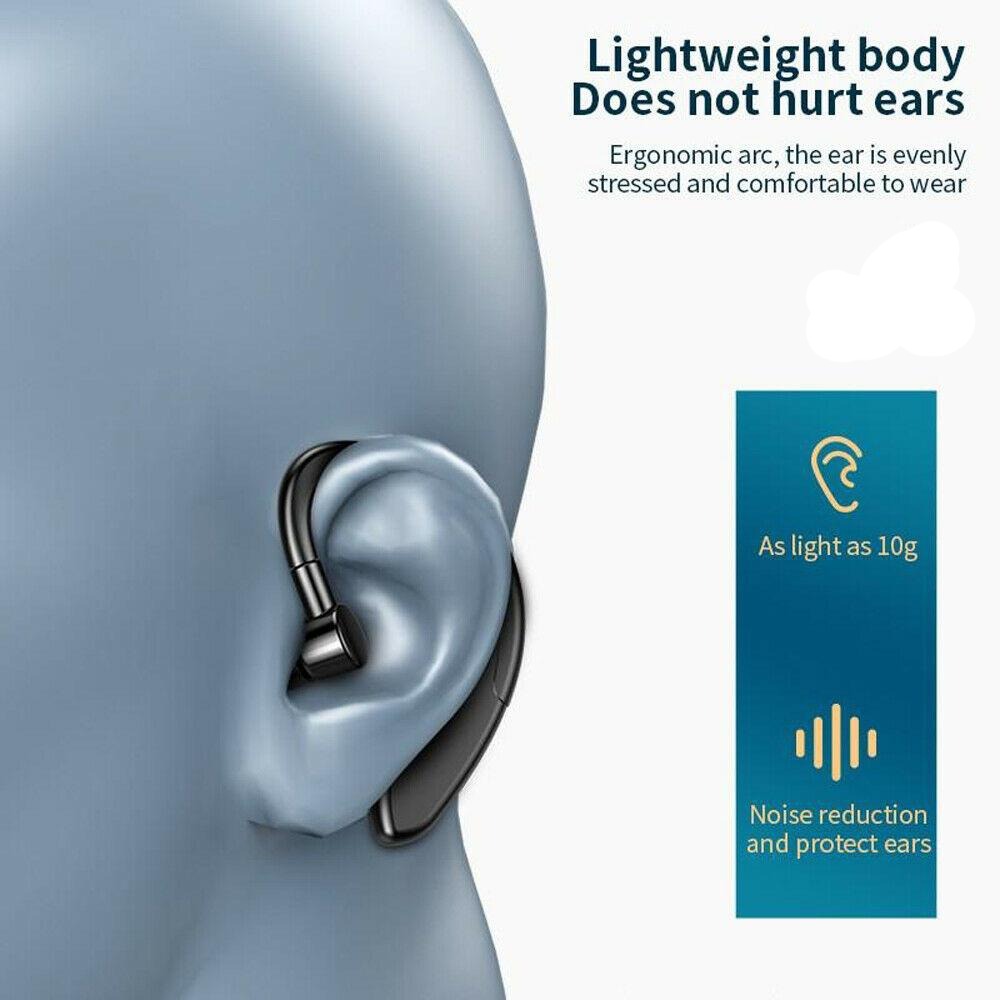Bluetooth Earpiece Headset with Microphone: The Perfect Hands-Free Solution
Share
Bluetooth earpiece headsets with microphones have evolved from bulky, low-quality devices to sleek, high-fidelity gadgets. You'll see enhanced comfort, superior sound, and a variety of designs to suit your lifestyle.
Evolution of Bluetooth Technologies
Bluetooth technology has come a long way since its inception. It's all about Version 5.1 now, which means you're getting faster transmission speeds, better range, and improved connectivity. Noise cancellation features have drastically evolved, ensuring that your calls are crisp and clear, even in noisy environments.
Recommended Product
SMAXPRO™ Bluetooth Earpiece Headset w/ Microphone
Types of Bluetooth Earpiece Headsets
When you're diving into the types of Bluetooth earpiece headsets, you'll primarily find two styles:
- Over-the-Ear Headsets: These typically have a band that loops over the top or around the back of your ears. They're designed for stability and often come with cushioned ear cups for added comfort during prolonged use.
- In-Ear Headsets: These are more discreet options that fit directly into your ear canal. Many come with silicone or foam tips for a snug, noise-isolating fit. These are the headsets you'd go for if you prefer something lightweight and nearly invisible.
Whether you're working from home, taking calls on the go, or needing a hands-free device for your car, there's a Bluetooth earpiece headset with a microphone that's tailored for your needs. Just remember to check compatibility with your devices and consider battery life to ensure you stay connected throughout your day.
Key Features to Consider
When you're on the hunt for a Bluetooth earpiece headset with a microphone, certain features can make or break your experience. Let's check out what to keep an eye on.
Microphone Quality
Your headset's microphone needs to be a champ, especially for all the multitasking you do. Noise-canceling tech is a must-have, so when you're chatting in your big rig or your home office, your voice comes through crisp and clear, not like you're in a wind tunnel. A dual-microphone system can seriously up the clarity, nixing that pesky background noise.
Battery Life and Charging
You don't want your headset dying on you mid-conversation, right? Look for something with an impressive battery life—some can last up to 36 hours. Even better if the charging time brings it from zero to hero super quick. Fast charge is your best bud here. Save yourself the headache and check for a headset with a charge indicator, so you’re not caught off guard.
Comfort and Fit
Long hauls or long calls, your headset's gotta feel like it’s barely there. A lightweight design, adjustable headband, and cozy ear padding mean you can wear it all day without that 'my-head’s-in-a-vice' feeling. And remember, one size does not fit all—you want something that’s as unique as you are, with a fit that’s just right.
Recommended Product
SMAXPRO™ Noise Cancelling Trucker Bluetooth Headset
Setting Up Your Headset
Getting your Bluetooth Earpiece Headset with Microphone ready for action is easy-peasy. You'll be pairing it with devices and squashing any pesky issues in no time.
Pairing With Devices
First things first, let's get your snazzy headset hooked up:
- Turn on Bluetooth on your device. You can usually find this in the settings menu.
- Power on your headset. Hold down the power button until you see the LED flashing blue or hear a pairing sound.
- Select your headset from the list of available Bluetooth devices on your phone, tablet, or computer.
- If prompted, enter a passcode—typically it's "0000" or "1234", but check your headset's manual if those don't work.
Done! You should hear a confirmation that you're connected, and you're ready to chat or jam out.
Troubleshooting Common Issues
Occasionally, tech likes to throw a curveball. If your headset is acting up, here's a quick rundown to get things back on track:
- Check if your headset is charged. A low battery can cause connection issues.
- Make sure your headset is within range—typically about 30 feet from your device.
- If it's not connecting, restart both your headset and the device it's trying to cozy up to.
- Remove your headset from the device's Bluetooth list and pair it again.
- As a last resort, reset your headset to the factory settings. Look up how to do this in your headset's manual—it usually involves holding down a button combo.
Advanced Features and Capabilities
When looking into Bluetooth earpiece headsets with a microphone, you'll want to ensure your choice packs some punch with advanced features like top-notch noise cancellation and the ease of voice controls.
Top-Rated Collection of Bluetooth Earpiece Headsets w/ Microphone, Headphones & Mini Speakers
Noise Cancellation Technology
Your Bluetooth headset isn’t just about hands-free convenience; it’s about crisp, clear sound even in a noisy environment. Noise cancellation technology works to eliminate background noise, which is especially important if you're a trucker or you work in busy areas. Imagine a Noise Cancelling Trucker Bluetooth Headset that screens out the roar of the engine or the rush of the highway, allowing you to focus on the conversation.
- Active Noise Cancellation (ANC): It uses microphones and speakers to reduce ambient sound.
- Passive Noise Isolation: It relies on the physical design of the ear cushions to block out noise.
Voice Commands and Controls
Who needs buttons when you can talk to your device? Your Bluetooth earpiece can come with voice controls allowing you to answer calls, send texts, or activate features without lifting a finger.
- Activate your assistant: Say hello to your virtual assistant with a simple voice command.
- Hands-free control: Answer or reject calls by just using your voice.
By seeking out these advanced capabilities, you ensure your Bluetooth experience is top-tier.
Maintaining Your Headset
Keeping your Bluetooth Earpiece Headset with Microphone in top condition involves regular cleaning and staying up-to-date with software.
Cleaning and Care
First things first, clean your headset. Dirt, oils, and earwax can accumulate on your earbuds and microphone, affecting audio quality and hygiene. Use a soft, dry cloth to gently wipe the earpieces. For the microphone, a small brush can dislodge any debris. If your microphone has a windscreen, remove it occasionally and clean it separately to avoid particle buildup.
-
Key Steps for Cleaning:
- Wipe earpieces with a soft cloth
- Use a small brush for the microphone
- Clean the windscreen if applicable
Remember, water and electronics don’t mix, so avoid using any liquids that could damage the headset components.
Software Updates and Compatibility
Operating systems on your devices get updates that can sometimes cause compatibility issues with your headset. Check for firmware updates regularly for your Bluetooth earpiece. This ensures your headset is compatible with the latest devices and fixes any bugs or improves performance.
-
How to Update:
- Connect your headset to the companion app (if available)
- Follow the app's instructions to download and install updates
Staying current with updates also means you're getting the best possible audio quality and experience from your headset.